Today school was cancelled for a dust storm - yay! I decided to tackle a bloggy to-do: the making of a button. It was a bit frustrating because the first online tutorial I used had the wrong code so it didn't work. I couldn't figure it out. Until I went to Oikology 101 where I read this blog and was set straight.
Ta-da! I really just wanted something simple and I think I achieved that. I definitely wish it was a little bigger, but I had some issues with that {the issues being I don't know how to do any of this stuff, really... I would like most to learn how to have the frame outline stand alone - not in the white box.} Anyway, love the frame? So do I! You can find it on the wonderful Michelle's blog HERE.
-Amanda




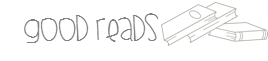


Hi Amanda,
ReplyDeleteIf you make your sidebar white and remove the purple borders, it will appear as though it is standing alone.
You can make it larger by removing the option "shrink to fit" when you're downloading the picture.
I'm not sure what size your button is right now, but I made you one that's 230 pix wide and it looks pretty nice on my test blog.
Here's the link:
http://i1230.photobucket.com/albums/ee496/ellenleyne/Screenshot2012-03-19at125731PM-2.png
Take care!
❀Barbara❀
Grade ONEderful
You can email me at beleyne@gmail.com if you need/want more help :)
Your button is super cute! =)
ReplyDeleteHeather
Heather's Heart
Thanks, Heather!
ReplyDeleteAnd thank you, Barbara! You are amazing. I just updated :)